Video Editing 101: A Quick Guide For Beginners
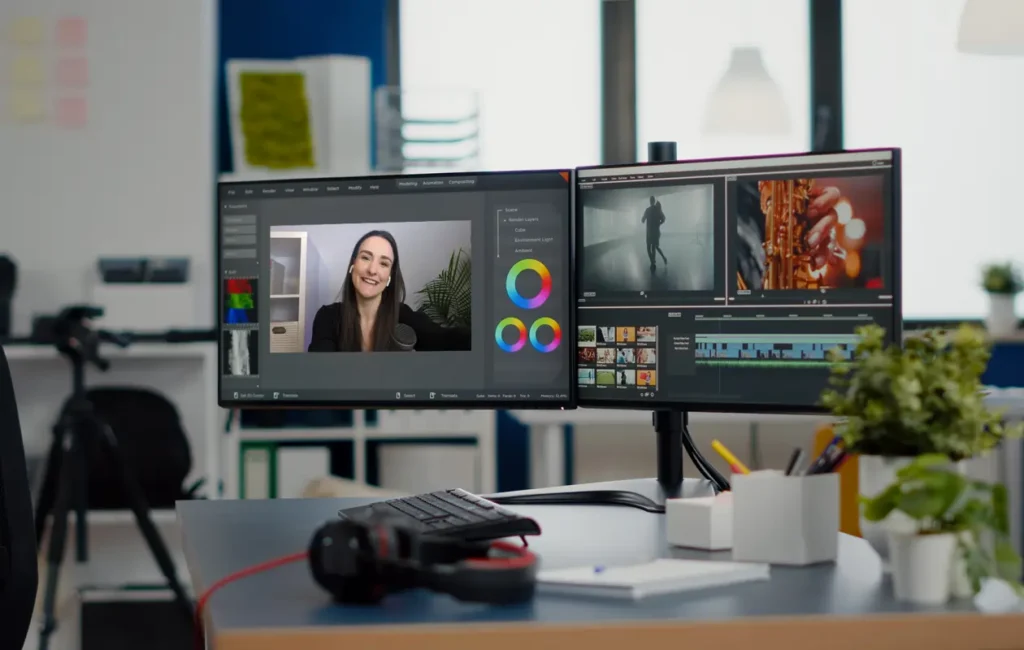
Video editing is a powerful way to tell stories, share ideas, and create engaging content. While it may seem overwhelming at first, learning the fundamentals can make the process exciting and rewarding. With the right tools, techniques, and practice, anyone can produce polished and captivating videos.
Mastering the basics builds a strong foundation in video editing, making it easier to bring your creative vision to life. Whether you’re working on personal projects, social media content, or professional videos, understanding essential editing concepts will help you create high-quality visuals that connect with your audience.
Editing your first video is a chance to explore creativity, experiment with different styles, and develop a unique storytelling approach. Let’s dive into the essentials of video editing and how you can start crafting amazing content!
Understanding the Basics of Video Editing
Video editing transforms raw footage into a refined, engaging final product. To start your journey, it’s important to understand key concepts and terms:
- Cuts: Dividing footage into segments to remove unnecessary parts and improve flow.
- Timeline: The workspace where video, audio, and effects are arranged.
- Transitions: Effects that smoothly connect two clips, such as fades or dissolves.
- Rendering: The process of exporting an edited project into a single video file.
Choosing the right software is also essential. Beginner-friendly options like iMovie (for Mac users) offer basic tools, while more advanced free programs like DaVinci Resolve and Lightworks provide professional-level features. Selecting software depends on your needs, skill level, and project complexity.
Having a clear goal before editing helps maintain focus and efficiency. Whether you’re creating a travel vlog, marketing content, or a personal video, defining your message ensures a cohesive and engaging final product.
Best Video Editing Software for Beginners
Starting with the right tools makes video editing easier and more enjoyable. Here are some excellent beginner-friendly options:
1. Adobe Premiere Rush
- User-friendly with drag-and-drop functionality.
- Great for quick edits and social media content.
- Offers multiple video tracks for creative flexibility.
2. iMovie (Mac Only)
- Simple and intuitive for first-time editors.
- Includes essential editing tools and pre-made templates.
- Ideal for creating high-quality videos with minimal effort.
3. DaVinci Resolve
- A free yet professional-grade editor.
- Includes advanced color correction and audio editing features.
- Perfect for beginners looking to learn professional techniques.
4. Filmora
- Offers a wide range of presets and effects.
- Great for creating visually appealing videos with minimal effort.
- Suitable for beginners who want quick, polished edits.
When choosing software, consider your budget and project needs. Free versions are great for learning, while premium tools offer additional features as you advance. Online tutorials and editing communities can provide valuable guidance as you progress.
Step-by-Step Guide to Editing Your First Video
Editing your first video can feel overwhelming, but breaking it down into simple steps makes it manageable:
1. Import and Organize Footage
Start by adding your video files to the editing software. Most programs allow you to drag and drop clips into a media library. Organizing your footage by sequence, date, or theme makes the editing process smoother.
2. Trim and Cut Clips
Move your footage to the timeline and remove unnecessary parts. Trimming helps shorten clips to keep the content engaging, while cutting allows you to arrange scenes effectively.
3. Add Transitions and Effects
Smooth transitions help maintain the video’s flow. Avoid excessive flashy effects—subtle transitions like fades or dissolves work best for a professional look.
4. Incorporate Music and Sound Effects
Background music sets the mood and enhances engagement. Add sound effects to create a more immersive experience. Be sure to balance audio levels so dialogue remains clear.
5. Overlay Text and Graphics
Titles, captions, and on-screen text help provide context and improve accessibility. Graphics and animations can highlight key points and keep the audience engaged.
6. Apply Color Correction and Filters
Adjust brightness, contrast, and saturation to improve video quality. Consistent color grading ensures a cohesive visual style.
7. Export and Share Your Video
Once satisfied, render your video in a suitable format. Optimize it for different platforms based on resolution and aspect ratio requirements.
Tips for Creating Engaging Video Content
Editing is more than just cutting clips—it’s about telling a compelling story. Here’s how to make your videos more engaging:
- Plan a clear narrative. Structure your video with a beginning, middle, and end.
- Capture attention early. The first few seconds should hook viewers with an interesting moment or question.
- Use high-quality visuals. Clear, well-lit footage enhances professionalism.
- Leverage music and sound. Audio plays a huge role in setting the tone and creating an emotional impact.
- Optimize for different platforms. Adjust video length, size, and format for social media, YouTube, or websites.
Conclusion
Starting your video editing journey opens up endless creative possibilities. Whether you’re preserving memories, building a brand, or telling stories, video editing is a valuable skill that allows you to communicate ideas visually and powerfully.
As you continue practicing and experimenting, you’ll refine your style and discover what makes your content unique. Stay curious, keep learning, and embrace new trends and tools in video editing to expand your creative potential.
📌 Ready to start editing? Dive in, explore, and create something amazing today!

